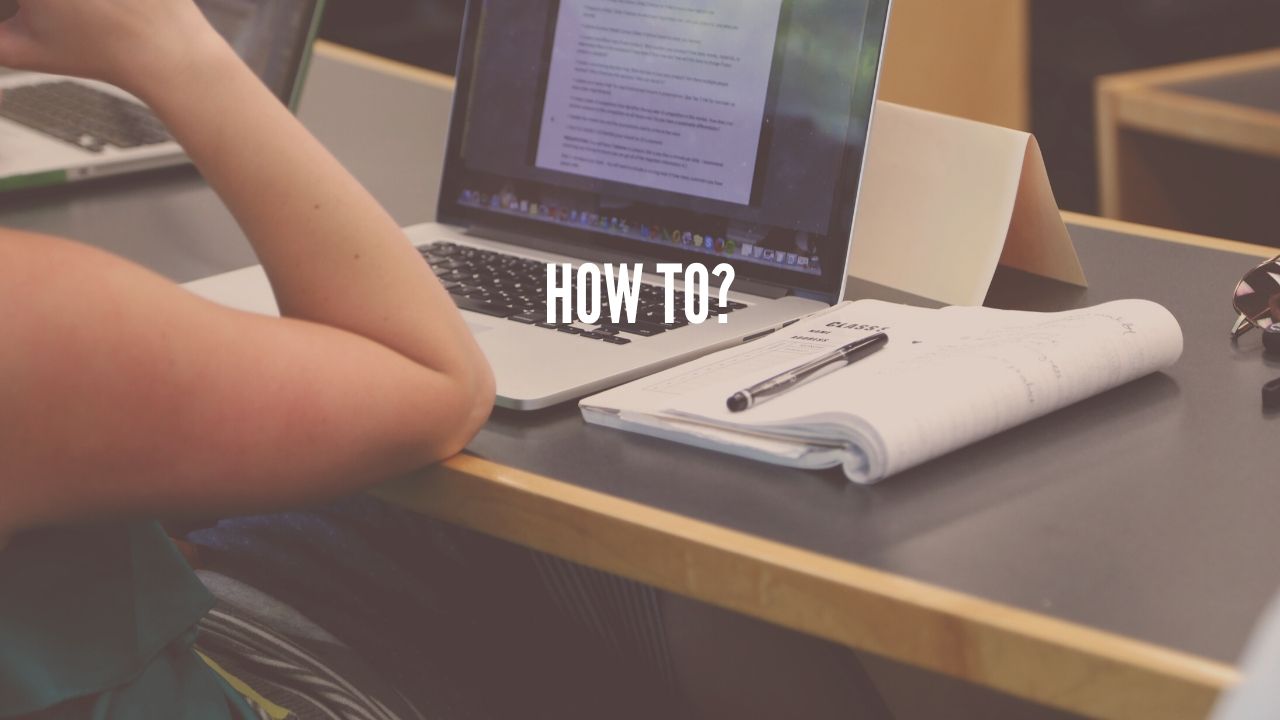After the official advisory by the Government of India about the zoom application, many users are finding ways to delete their accounts to save their privacy. Don’t worry we will tell you how to delete your account. Just follow these steps and You’re done.
If you’re using the paid version make sure you cancel your subscription before you do this
Follow these steps:-
- Go to Zoom.us
- Login in to your zoom web portal
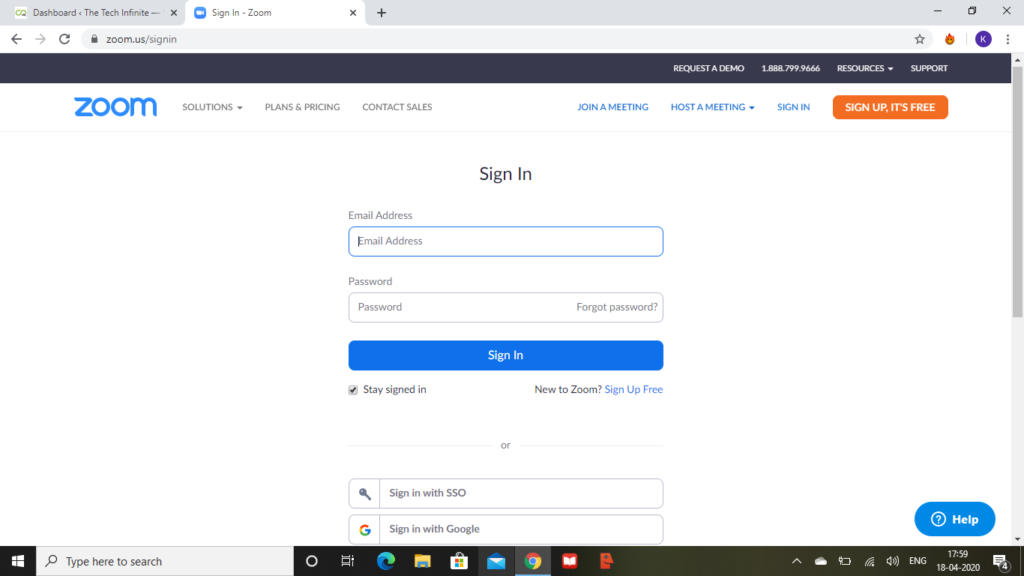
3. Click on account management
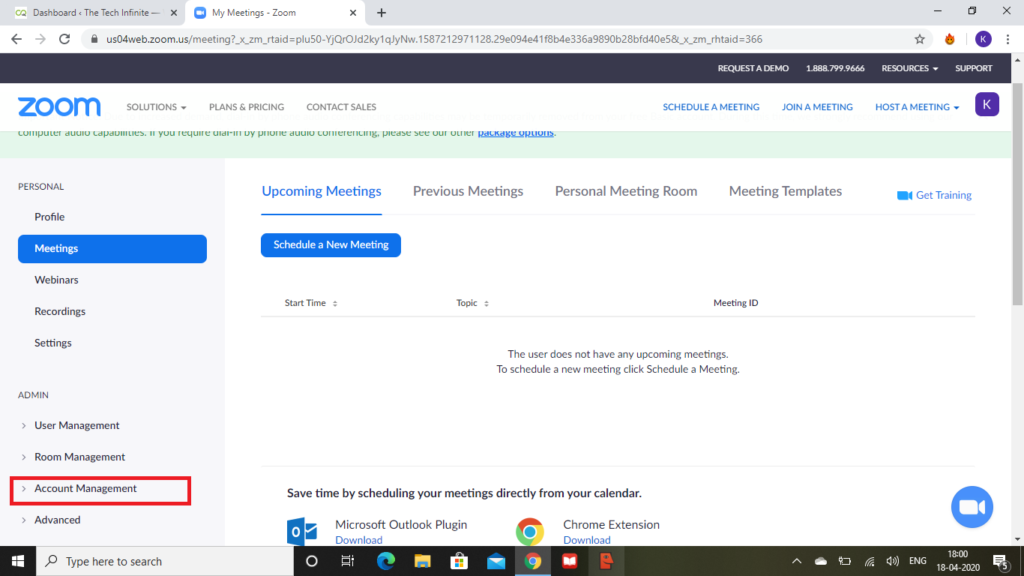
4. Click Account profile
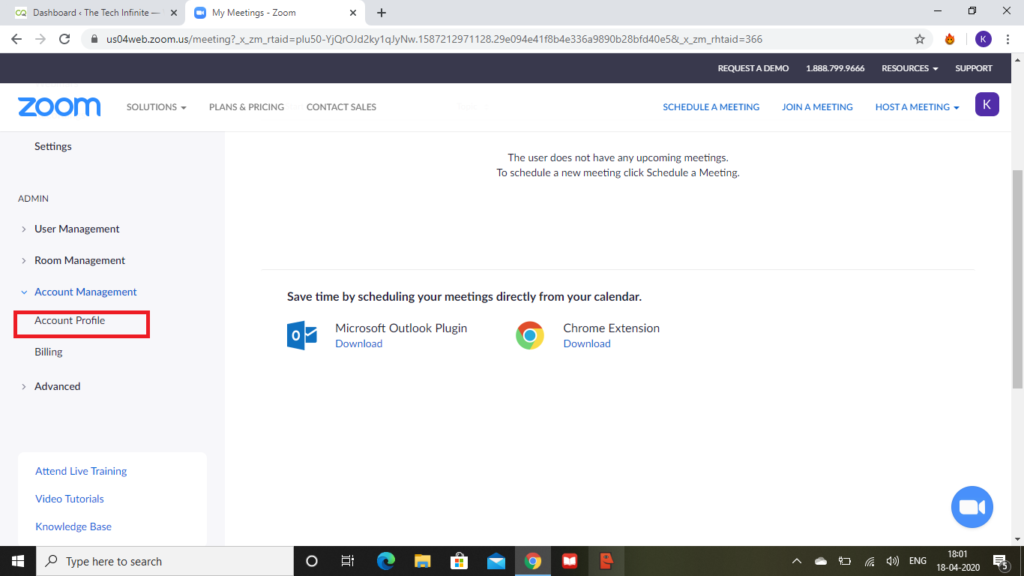
5. Click Terminate My account
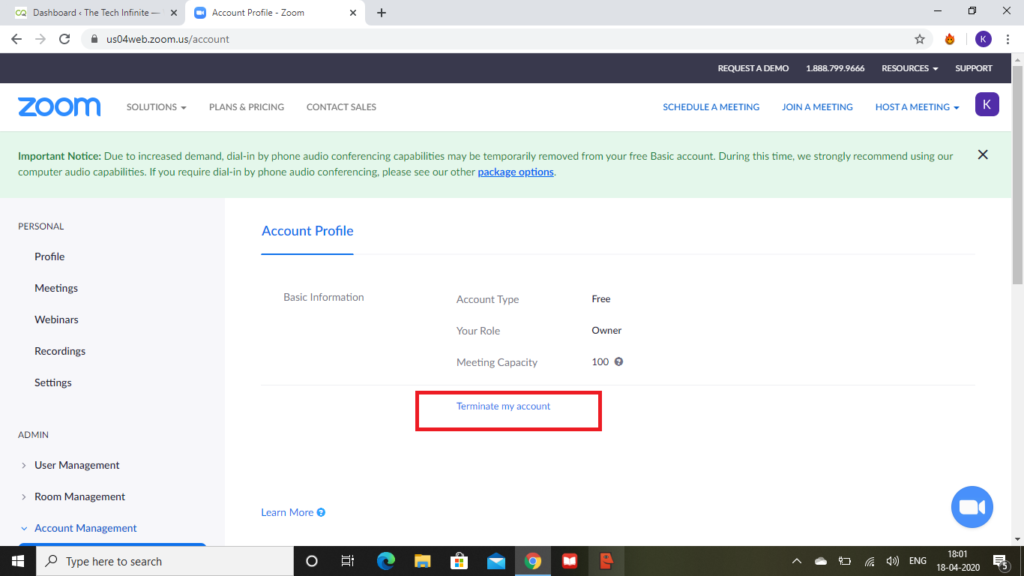
6. Click Yes
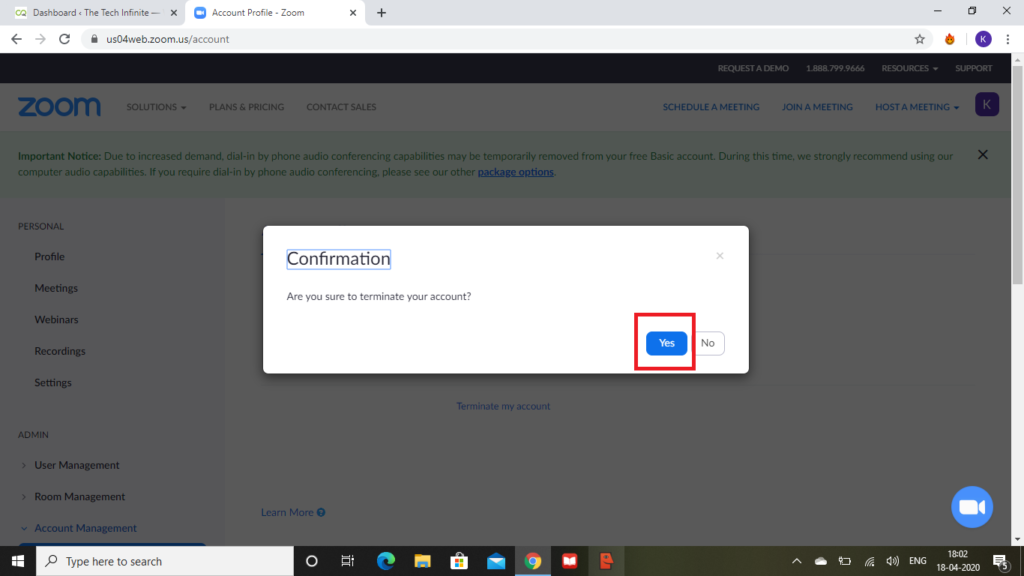
7. If you have followed all the steps you’ll be redirected to the zoom home page
Disclaimer:- This will permanently delete your account