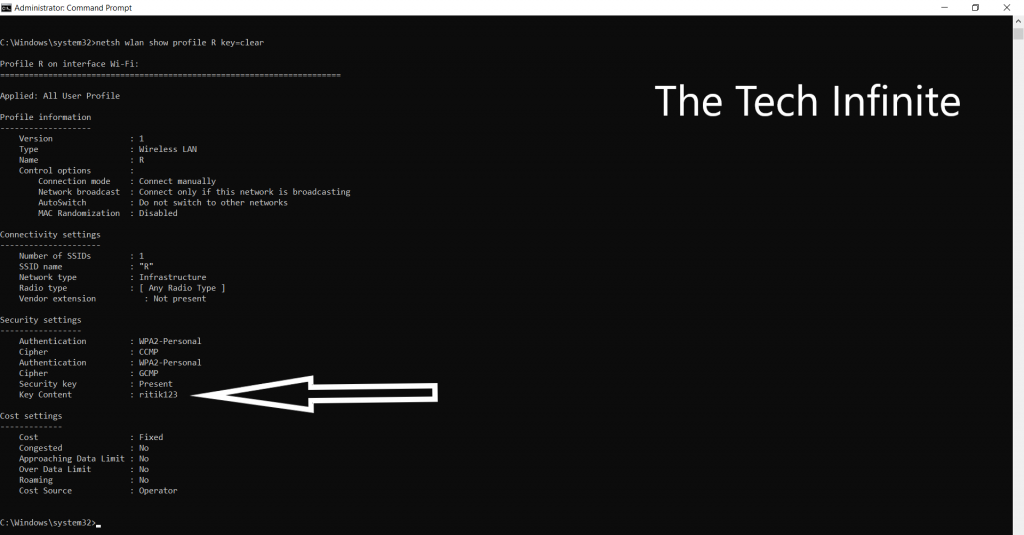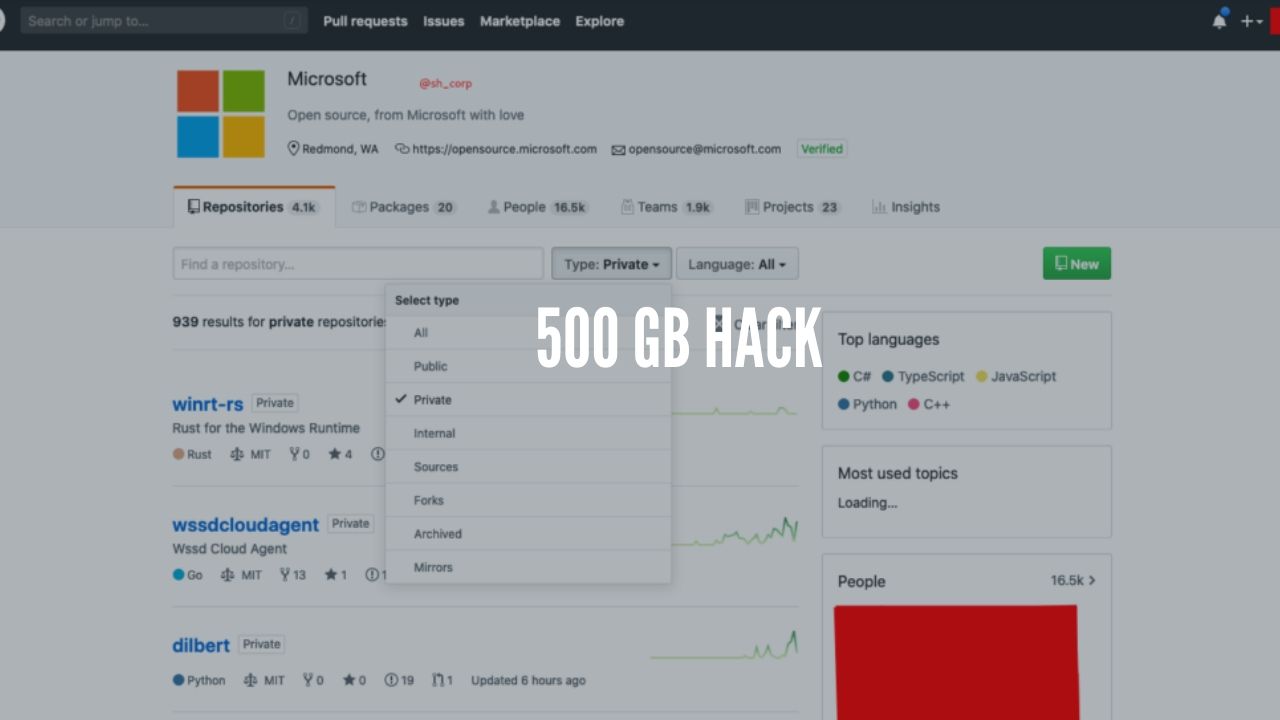It is very common that we want to find the Wi-Fi passwords of connected networks. Here we have come up with a complete tutorial to find Wi-Fi passwords using the command prompt.
- Open the CMD and run it as an administrator.
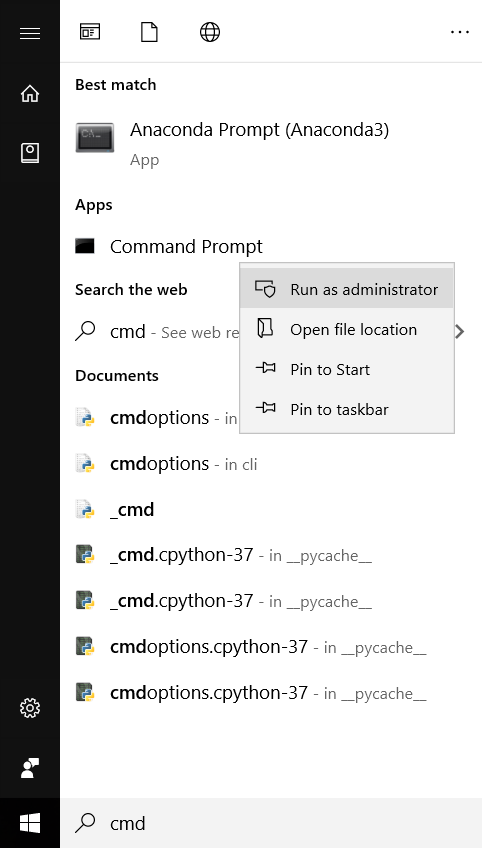
- Now, in order to find out all the stored networks on the computer, write the following code in the command prompt.
netsh wlan show profile
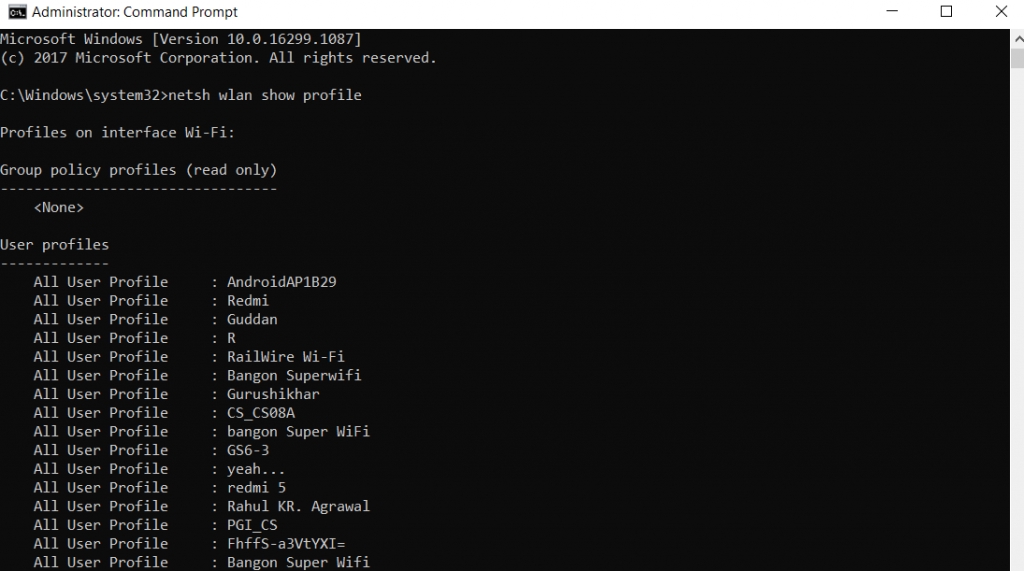
- Now, in order to disclose any connected network password. Write the following command and press enter. Note that you need to remove the Wi-Fi name with the desired network name.
netsh wlan show profile WiFi-name key=clear
For example, we are finding the password of R name network, so the command will be like this: netsh wlan show profile R key=clear