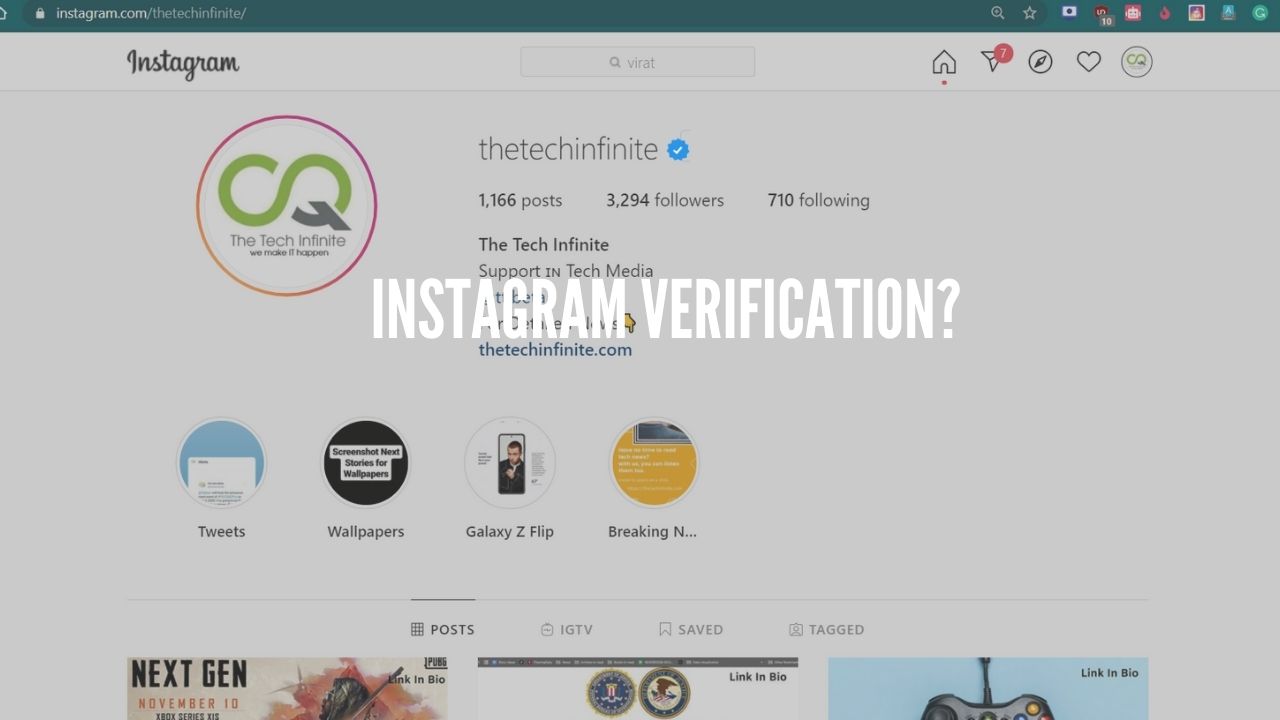Hello readers, How are you?
Today in this article we are going to tell you about Key Logging and how you can protect yourself from Key Logging?

What is Key Logging?
According to dictionary.com the practice of using a software program or hardware device (keylogger) to record all keystrokes on a computer keyboard, either overtly as a surveillance tool or covertly as spyware.
Therefore key logging is a hacking technique used to track all your key presses and hence it can track your username and passwords when you type it in any website. As out moto says, we make IT happen, so here we will let you learn how’s and why’s of Keylogging and how to protect yourself from such hacking attacks.
How Is Key Logging Done?
There are two ways in which KL(Key Logging) can be done:
- The Software Way
- The Hardware Way
In the Software way the KL is done via an application which records all your key strokes and sends it to the server.There are even certain key loggers which can take screenshot and send to the server.

In the Hardware way the KL is done via a pen drive or a Key Logger Hardware as shown in the image below.

So what does this devices look like, yes they exactly look like a PS/2 or USB port but in reality this is a key logger which can transfer your data wirelessly.
How to Protect Yourself?
The most important tip I can give you to protect yourself is Use your common sense if you remain aware and you know a little about computers you can prevent yourself from getting hacked.
Prevention Methods:
- Use An Anti-Virus Like avast free antivirus and occasionally scan for malwares using Malware Bytes Anti-Malware and yes the free version is enough for a normal user no need to upgrade.
- Never insert any Unknown Pen-drive to the PC if needed run the Pen-drive in a live system.
- Keep Windows Version and the Anti-virus always updated.
- Open Task Manager and search for suspicious processes, if you find anything suspicious search it on Google. We don’t think you will ever need to come to this step after step 1.
- Never login to Bank website or Social Networking websites from a Cyber Cafe or any ones PC.
- Enable 2FA on all the websites Possible.
- If someone inserts anything in the back of your pc check if it looks like a key Logger as shown in the Image above. It will be a bridge between your keyboard USB or PS/2 port and the PC.
- Do NOT use a Bluetooth Keyboard as any new vulnerability in the Bluetooth system might lead to a backdoor to keyboard which might lead to KL.
- Only buy keyboards from reputed manufacturers
- Sometimes softwares from non-reputed or unknown websites might contain these key loggers so always download genuine softwares from their original softwares
But The Most Full proof technique related to software among all of these is to use LINUX as normally these malwares are not coded for Linux and these malwares cannot get activated in Linux without your permission.
Thanks for reading